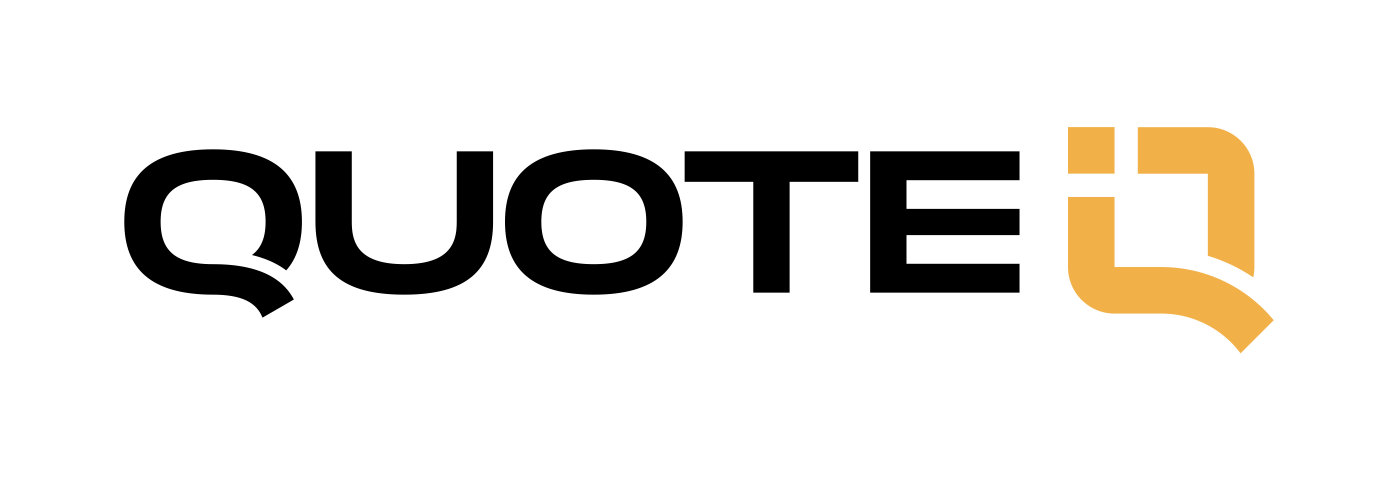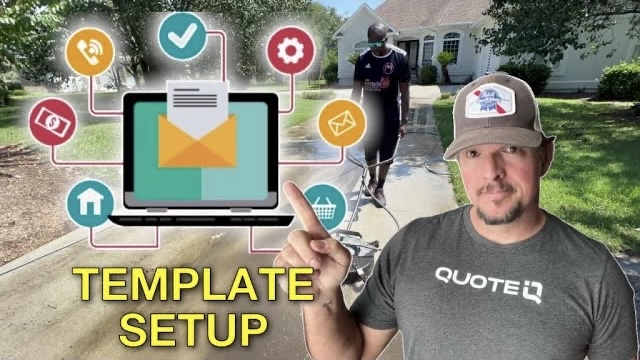Setting up invoice and estimate email templates in QuoteIQ allows for professional and automated communication with clients. This ensures consistency and efficiency in sending invoices and estimates, maximizing the impact of the message.
What’s Covered:
- What is the purpose of setting up invoice and estimate email templates? The purpose is to send out professional and automated invoices and estimates, saving time and ensuring professionalism.
- How do you set up invoice and estimate email templates in QuoteIQ? Go to the settings, select the estimates or invoices templates, and use the provided prompts to customize the template with relevant information.
- What information can be included in the email templates? Information such as the recipient’s first name, company name, phone number, website, and a link to review the estimate or invoice can be included.
- Can the email templates be automatically populated with the recipient’s information? Yes, the templates can be set up to automatically populate with the recipient’s first name and billing information.
- What is a recommended addition to the invoice email template? A recommended addition is to ask the recipient to leave a review on Google and provide a link for them to do so.