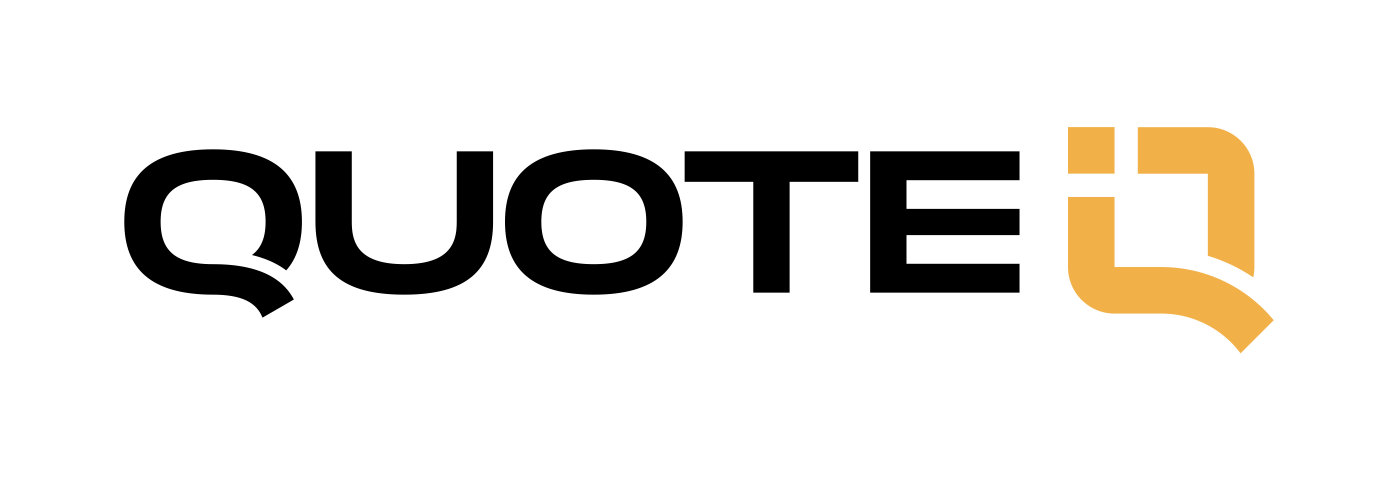QuoteIQ introduces The Review Multiplier:
The Review Multiplier in QuoteIQ is a powerful feature designed to help you boost your online reviews with minimal effort. Here’s how it works:
• Automated Review Requests: After completing a job, you generate an invoice within the app which is sent to your customer via text, email or through the Client Hub. Once the invoice is paid, your customer is automatically redirected to your Google Review page and prompted to leave a review.
• Improved Online Reputation: By consistently requesting reviews, the Review Multiplier helps you build credibility, attract more customers, and improve your local search rankings.
How To setup The Review Multiplier:
1. Open the QuoteIQ app
2. Go to the sidebar menu
3. Select “Settings”
4. Look for “Review Multiplier”
5. Click on it and ensure the URL is correct
Where to find your Google Review Link
1. Log In to Google Business Profile:
• Go to Google Business Profile Manager.
• Log in using the account associated with your business.
2. Access Your Business Profile:
• Select the business you want to manage if you have multiple locations.
3. Find the “Get Reviews” Option:
• In the dashboard, look for the “Get Reviews” card or click on “Home”.
• Scroll to find the section that says “Get more reviews” or similar.
4. Copy the Review Link:
• Click on the button that says “Share review form” or “Get link”.
• A link will appear that you can copy and share directly with customers.
5. Test the Link:
• Paste the link into a browser to ensure it directs customers to your review page.
6. Share Your Link with the Review Multiplier
MyQuoteIQ.com